Step 1:
Find your information, using our “Keyword Search“.
Step 2:
- when you find your record, select to open
- click the “Update this information” link, next to the pencil, on the top right.
- make any necessary changes. Remember to complete the name and email field at the bottom then click on the submit button.
- Doctors and Dentists – Please add an email address for updating purposed. If you don’t want the email available to the public put your email address in the E-Mail for updating purposes only: This line is not available to the public.
- the information you provide will not be made public until it has been verified, usually one business day after it has been submitted.
Questions about updating or adding your information?
- Contact: Betty Suydam
- Telephone: 774-455-4056
- E-mail: elizabeth.suydam@umassmed.edu